Why are Email Attachments Dangerous?
Data Protection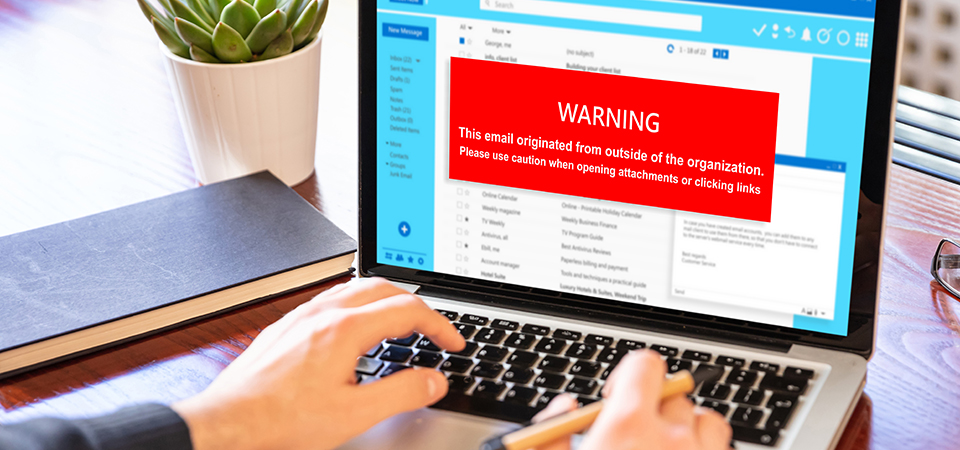
When you get dozens (or hundreds) of emails a day, you’ve probably gotten pretty good at spotting legitimate emails versus potentially dangerous spam.
Unfortunately, hackers have gotten very good at sending out legitimate seeming emails with attachments containing threatware, including viruses and spyware.
So, what can you do? CEI’s Malware Protection Team shares why email attachments are dangerous, what to do if you open one, and how to protect your devices.
Understanding Threatware in Email Attachments
Threatware, also called malware, is a type of malicious computer program that was created to cause harm, either by stealing data or causing systems to crash or lock up. The most common types of threatware to come through email attachments are:
- Viruses that, once downloaded and opened, will replicate themselves from system to system, stealing data or seizing applications.
- Trojans are disguised as software or files in email attachments that, once opened, can gain control of a device, spy on the user, or access networks. While viruses replicate and require a host, trojans do not replicate.
- Spyware infiltrates the computer or device to spy on activity, and collect confidential information, often by logging keystrokes or tracking cookies, or stealing information.
Ransomware in Email Attachments
Ransomware is a type of threatware, but it’s very specific in its purpose.
Instead of simply crashing systems or stealing data, ransomware will shut down your device or encrypt your data and will keep it locked until you pay a ransom to the hacker to release it.
Ransomware can cause serious financial losses to a company and lead to complete business shutdowns for days or weeks until the ransom is paid.
How Can You Get a Virus if You Open Email Attachments?
Almost any kind of threatware or malware, including viruses, spyware, and ransomware, can be delivered via an email attachment.
While opening an email is generally not dangerous, once you interact with it in some way, usually by opening an attachment that looks like an executable file, the malware is delivered into your email and computer where it can then wreak havoc.
Your spam email box is generally filled with harmful links and attachments.
How to Prevent Malware Through Suspicious Email Attachments
Most email programs have some security software in place to catch dangerous emails, but it’s far from foolproof. In order to prevent viruses, spyware, or other types of threatware from stealing or encrypting your data, follow these best practices:
Know the Sender of the Email
Never open email attachments from people or institutions you don’t know. When possible, verify that the sender did indeed send the attachment and that it wasn’t “spoofed.”
Avoid Opening Certain Attachments
Dangerous email attachments are often disguised as something that looks trustworthy and legitimate so you’ll open them. However, in the file extension, the last three characters at the end of the file, such as .txt, or .com, can tell you exactly what type of file it is. Most malware is delivered in the following formats:
- ISO: ISO files create copies of software onto a physical disc, often to distribute software or operating systems. They can also distribute threatware and now ISO files no longer need physical formats. There is no reason to receive a .iso file, so if you see one, delete it.
- EXE: Executable files are the most common way to deliver malware. While this is also used to install legitimate software, it’s rarely necessary to download the software you need from an email. Thus, when a .exe file comes through your email, even if it seems to be a trusted source, it is most likely malware.
- ZIP: When a file is compressed, it’s generally done to reduce the size of the attachment. However, it can also disguise an attachment as something else. Unless you can verify with the sender, avoid opening any attachment with a .zip, .rar, or another compressed file type.
- Microsoft Office: Documents, spreadsheets, and presentations should be safe, but in reality, they can contain small programs called embedded macros, that install spyware or malware into your device. Like a compressed file, unless you can verify what’s in the attachment, avoid opening anything .doc, .xls, or .ppt.
Install Trusted Malware Protection
A trusted antivirus and malware program that offers real-time protection will detect threats in your email before malware can cause damage. Use your antivirus software to scan all emails for malware.
Can Opening an Email Attachment Be Dangerous?
Email attachments can be a convenient way to share files, but they also come with certain risks.
One of the most common dangers is the potential for viruses and other malware to be embedded in attachments. When these files are opened, the malware can infect the computer and spread to other devices on the network.
Additionally, email attachments can be used to phish for personal information or to deliver ransomware.
In order to protect yourself and your data, it is important to be careful when opening email attachments. Make sure that you trust the sender and that the file is from a reputable source before you open it. If you are unsure, you can always scan the file with a virus scanner before opening it.
By taking these precautions, you can help to keep yourself and your data safe from harm.
What To Do When You Open a Suspicious Email Attachment
If you’ve accidentally downloaded a dangerous email attachment, you should immediately run your malware protection software. If it finds malware or a virus, delete it from the device immediately and then run a full system scan to eliminate anything that may have been delivered.
We would also recommend having a system backup and disaster recovery solution in place. This way, if the security software doesn’t remove it, you can restore your files, applications, servers, and systems to the point before the malware was delivered.
With just a few steps, you and your team can have your business back up and running without security concerns.
Why Should We Be Careful with Email Attachments?
In today’s business world, email is the primary method of communication for many organizations. As a result, email attachments have become a common way to share documents and other files. However, there are several dangers associated with email attachments that users should be aware of. One of the most common is viruses.
By opening an attachment, a user can unwittingly introduce a virus to their computer, which can then spread to the rest of the network. Another danger is that email attachments can be used to bypass security measures. For example, an attachment might be configured to bypass a firewall or access restricted data.
As a result, users need to exercise caution when opening email attachments, even if they come from a trusted source.
Are Email Attachments Safe to Send?
Email attachments can be a convenient way to share files with colleagues, but they can also pose a security risk. Before sending an attachment, it is important to consider whether the recipient really needs it and whether it contains any sensitive information.
If the answer to either of these questions is yes, it is best to send the file using a secure file-sharing service rather than email. That way, you can be sure that only the intended recipient will have access to the file.
In addition, it is always a good idea to run a virus scan on any file before sending it, just to be safe.
By taking these precautions, you can help to ensure that your email attachments are safe to send.
Contact Us for Security Solutions for Your Business
The IT Division of CEI is dedicated to providing small to medium-sized businesses in and around Raleigh with network security solutions and malware protection services that include monitoring for malware, antivirus management, and alert notifications. To learn more about malware protection for your business, reach out to us today at 919-781-8885 or fill out the form below to get started.
